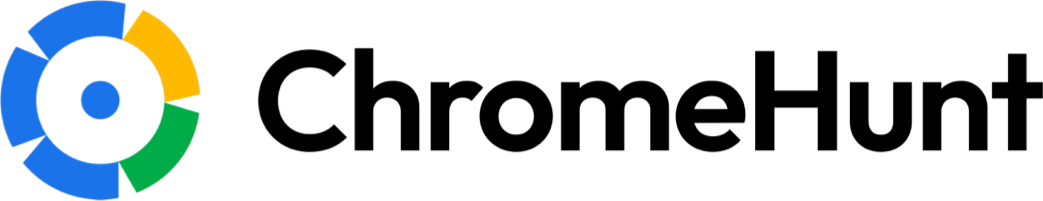發現適用於 Google Docs 的最佳 Chrome 擴充功能和 Google 擴充程式
本頁向您展示 Chrome 擴充功能中最好的 Google Docs 工具,以及 Chrome 擴充功能中免費的 Google Docs 工具。
Google Docs 的最佳 Chrome 擴充功能是:Embiggen Google Docs Cursor, Wordable - Export Google Docs to your Website., WriteHuman - History Replay for Google Docs, Save images from Google Docs, SnapifyNote - Your instant note capturing tool, Docsy - Google Docs Quick Launcher, Pinly, Flashbang, YTShot, Mentus - Chat with Obsidian Notes and Google Docs。
Chrome 擴充功能數量:31
更新時間:2025年5月13日