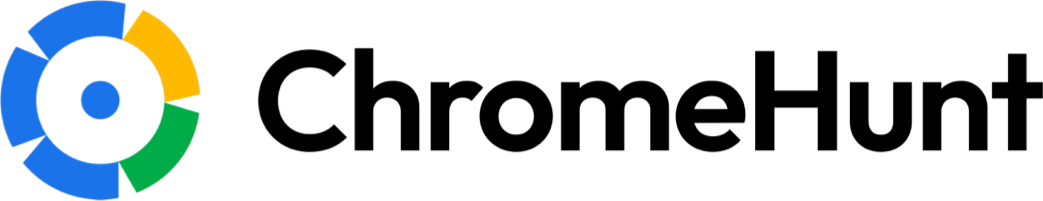發現適用於 資料輸入 的最佳 Chrome 擴充功能和 Google 擴充程式
本頁向您展示 Chrome 擴充功能中最好的 資料輸入 工具,以及 Chrome 擴充功能中免費的 資料輸入 工具。
資料輸入 的最佳 Chrome 擴充功能是:OFES Form Autofill, Auto Fill PortalKHL, LinkPipeline - LinkedIn Integration for Pipeline CRM, LinkCapsule - LinkedIn Integration for Capsule CRM, Odoo Custom Field Builder, LinkCopper - LinkedIn Integration for Copper CRM, iAutofill, MarketbasePlus for CRM, LinkLiner - LinkedIn Integration for Pipeliner, LinkMate - LinkedIn Integration for Salesmate。