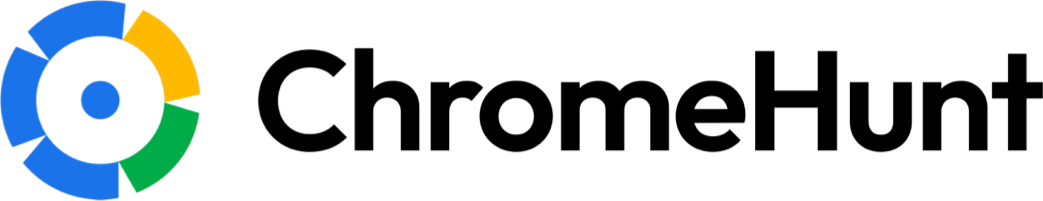Discover Best Chrome Extensions & Google Extensions for Text analysis
This page shows you the best Text analysis tool in Chrome Extension, and free Text analysis tool in Chrome Extension.
The best chrome extensions for Text analysis are: Tilder - Your AI reading assistant, AI Command, Page Term Frequency, TextPal, Add to Needl, Text Bias Analysis, SearchWithin Extension, Monocle, Sentiment Analyzer, Chatgpt Plagiarism Checker - GPT-4, GPT-3.
Number of Chrome extensions:57
Updated time:May 09 2025